|
Below
this text you can see an image of the main window of Virtual MIDI Keyboard. Click on one
of the items to get more information about that item.
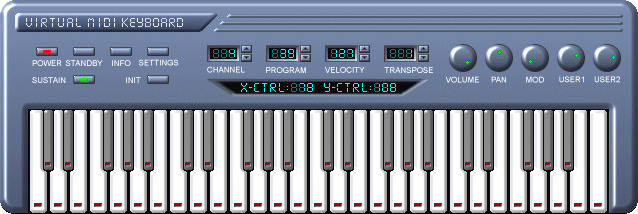
<< Title bar
You can use the title bar to drag and move the
window.
<< Channel
Here you can select the MIDI channel which will be
used when playing MIDI notes.
<< Program
Here you can select the program. If you change the
value a program change message will be send to the MIDI out port. You can also use the
up-arrow and down-arrow keys.
<< Velocity
Here you can select the velocity.
<< Transpose
Here you can set the transpose value (-3..3). You can
also use the left-arrow and right-arrow keys.
<< Volume
Use this knob to change the volume.
<< Pan
Use this knob to change the panning.
<< Mod
Use this knob to change the modulation.
<< User1
Use this knob to send a user configurable MIDI
controller. This knob is only available in the registered version.
<< User2
Use this knob to send a user configurable MIDI
controller. This knob is only available in the registered version.
<< Power
Use this button to exit the program.
<< Standby
Use this button to minimize the program.
<< Info
Use this button to show the info dialog.
<< Settings
Use this button to show the settings dialog.
<< Sustain
Use this button to switch sustain on/off. You can
also use the shift key to switch sustain on/off.
<< Init
Use this button to initialize Virtual MIDI Keyboard.
The current values of all knobs and buttons will be send to the MIDI out port.
<< The mouse controller display
Here you can see the values of the X-, and
Y-controllers. If you move the mouse while playing the keyboard the values of the X-, and
Y-controllers will change accordingly to the position of the mouse.
<< The keys
you can use the mouse to play MIDI notes by pressing
on one of the keys. You can also use the computer keyboard
to play MIDI notes.
![[ Granucon - music software ]](/images/granucon_logo.jpg)
|