|
Below
this text you can see an image of the settings dialog. Click on one of the items to get
more information about that item.
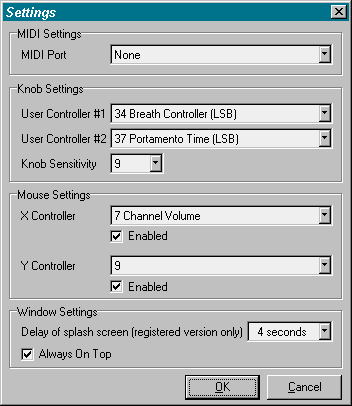
<<
MIDI Port
Here you can select the MIDI out port to which the
MIDI messages will be send. If you want to send the MIDI messages to another program you
should use a virtual MIDI port such as Hubi's LoopBack device.
<<
User Controller #1
Here you can select the controller value for user
knob 1.
<<
User Controller #2
Here you can select the controller value for user
knob 2.
<<
Knob Sensitivity
Here you can select the knob sensitivity (1..10).
<<
X Controller
Here you can select the controller for the
x-controller. When you move the mouse while playing the keyboard this controller will be
send to the MIDI out port. The value of this controller depends on the position of the
mouse.
<<
Y Controller
Here you can select the controller for the
y-controller. When you move the mouse while playing the keyboard this controller will be
send to the MIDI out port. The value of this controller depends on the position of the
mouse.
<<
Delay of splash screen
Here you can set the delay of the splash screen. This
is only available in the registered version.
<<
Always on top
Check this box if you want the program to stay on top
of all other windows.
![[ Granucon - music software ]](/images/granucon_logo.jpg)
|